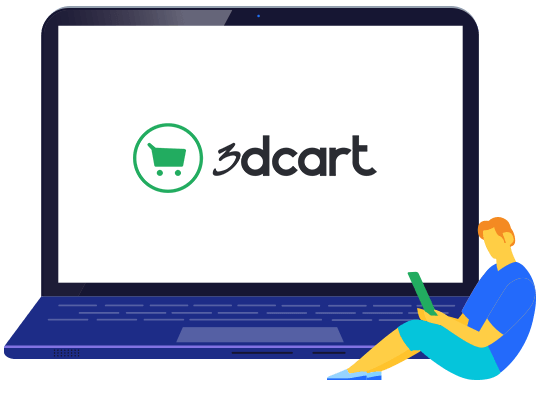How to Accept Credit Cards


Even with new types of payments entering the market, such as digital wallets and cryptocurrency, credit cards are still the most popular payment method in most countries. As a business owner, you need to be able to accept credit card payments for your goods or services. Fortunately, in today's world, it's easy to accept credit cards and you have several options as to how you bring this ability to your business.
Your best choice of a method for accepting credit cards will depend on the needs and structure of your business. Whether you sell online or in person, several great solutions exist for you, including combination solutions that allow you to take credit cards both online and offline.
If you run your own brick-and-mortar store, you need to be able to accept credit cards in person. The capability to accept credit cards is also a huge help at trade shows, conventions, festivals, and in other situations in which you sell face-to-face. Generally, fewer people than ever walk around with cash in their pockets these days, even at traditionally cash-only venues like temporary stalls. If you can't take credit cards in person, you're going to lose at least one sale — it's almost guaranteed.
If you're familiar with older methods for accepting credit cards, you may be thinking of a flatbed credit card machine in which you imprint the numbers from the card onto a double receipt; one copy for the customer and one for you. The good news is that these types of machines are long obsolete and you now have much better options, with no need to deal with carbon paper or other annoyances. Today, you can accept credit cards right from your smartphone!

When you're selling on a website, it becomes much more obvious that you'll need to accept credit card payments. Of course, alternate payment methods like Google Pay are quite popular, but the majority of online customers still prefer to use their credit card for eCommerce shopping. Even if you accept a few alternate payment methods, you should still give customers the option of simply entering their credit card information.
One of the greatest benefits available to today's businesses is that accepting credit cards, whether in person or online, is much easier than it used to be. The modern advancements in credit card processing don't stop at the technology you can use to accept them — the entire process has been updated to make it smoother, less expensive, and more secure.
Whether you accept credit cards in person or on a website, the actual processing of the payment will take place online. This means transactions go through almost instantaneously, but it also means security measures are crucial. As a business owner, the safety of your customers' information is your responsibility. That's why to accept credit cards you need PCI compliance, which is a set of requirements to ensure all the data you gather is being adequately protected.
PCI compliance is time-consuming and expensive for a business to implement on their own, so it's much better to use a PCI-compliant payment provider or eCommerce platform. If PCI compliance is included, you won't need to handle it yourself — the burden of meeting regulations is carried by the provider of your credit card processing or online store software. This frees up time and capital for your actual business operations.

If you sell anything in person, at any time, we've already been over the reasons that you need to be able to accept credit cards. Also, note that selling without a website doesn't necessarily mean selling face-to-face (although it can). Selling without a website can also mean you're still selling online, or through social media — just not with a website of your very own.
Regardless of how you're actually selling, some excellent payment providers are available to help you accept credit cards in a more user-friendly way than ever before. For example, rather than needing to sign up with a bank or ISO for a merchant account and payment gateway, subjecting yourself to a lengthy approval process and a contract, today you can opt for an all-in-one solution. Online and in-person payments, a merchant account, PCI compliance and more — all can be included.

Let's evaluate some credit card processing providers and see which is best for you. Remember, just because you're not using them with a website doesn't mean they can't also be great choices if you do start selling through your own website.
Square is a great example of an all-in-one payment provider for accepting credit cards, in person or on a website. There's no contract to get locked into, and no fees whatsoever besides the small processing fee per transaction (which is a fee every payment processor charges, and can't be avoided). The fee structure is very clear and predictable, which makes it easier for you to budget. Square also handles PCI compliance, so you don't have to.
You can take credit cards several different ways with Square. When you sign up, you get a free magstripe reader for swiping credit cards. The magstripe reader plugs into your smartphone and works together with the Square mobile app to allow you to accept credit cards in person. Other hardware is also available, including a chip card reader and another reader for contactless payments.
One of the best (and more advanced) options available from Square is a complete Point of Sale (POS) system. With Square POS, you can turn an existing tablet into a full-featured cash register via the Square POS app. Square POS integrates with several types of eCommerce software to help you streamline your business. Square POS is also available installed on a complete set of hardware called Square Register, which can be connected to a compatible receipt printer and barcode scanner for a complete retail POS solution.
PayPal is one of the most well-known and trusted payment methods, which means immediate recognition from customers. There are several different ways to use PayPal — customers can create a PayPal account and deposit funds into it, or keep the account empty and have their funds automatically drawn from a connected bank account or credit card when they make a purchase. It's also possible to make a payment through PayPal without having a PayPal account; at checkout, the user can choose to pay with a credit or debit card instead. When they enter their card information, PayPal processes the transaction as normal. Like Square, PayPal also offers a card reader for use with its mobile app to enable you to collect payment in person.
As a merchant, PayPal is convenient for your business because funds are added directly to your PayPal account within a few moments, and much like Square, PayPal is PCI-compliant. Retrieving funds from your PayPal account is also easy — PayPal will issue you a debit card connected to your PayPal account, which can be used anywhere MasterCard is accepted. Alternately, you can withdraw your PayPal funds to a bank account, which usually takes a couple of days.
Since PayPal is so familiar to customers, it's a quick way to offer a smooth checkout, but the best feature of PayPal is its flexibility. PayPal Payments Standard unlocks most of the features, allowing you to request payment via invoices to customers, set up subscription payments, create PayPal Buttons and links to sell products online, and more. PayPal Payments Pro opens up more options, including the ability to offer PayPal Credit to your customers so they can finance their purchases. PayPal's fees are fairly straightforward as well.
The PayPal Button is one of PayPal's most powerful tools. A PayPal Button is a versatile widget that you can create from your PayPal dashboard to sell a product or multiple products. To sell a single product, you enter the item name and price, customize your button's appearance, and click "Create Button" to generate a piece of code. This code snippet can then be pasted anywhere that allows you to edit HTML and JavaScript, so you can place them on certain social media platforms like Tumblr.
If you want to sell multiple products, you can create PayPal Buttons the same way and select "Add to Cart" instead of "Buy Now," and customers will then be able to add multiple products to their shopping cart. This makes PayPal suitable for a variety of small businesses.
If you sell products from a website, you have even more options available for accepting credit cards. In fact, there are several convenient ways you can add credit card processing regardless of how your website was built — whether you used a popular website builder like WordPress, or had a custom website developed for your business.
If you did use a website builder, chances are you were drawn to it for the ease of use. The whole point of a website builder is to make it easy for everyone to create a website, even without any coding knowledge. Fortunately, you don't need advanced skills to add credit card processing to your website, either. We've already discussed Square and PayPal as two options for accepting credit card payments without a website of your own, and they make excellent solutions for taking payment on your website as well.

Square itself offers a limited free website feature, and also has built-in connectivity with many website builders, including Ecwid, Weebly, Wix, WordPress (through the eCommerce plugin WooCommerce), and more.
PayPal Buttons are another great method for accepting credit cards on your website, since you have the freedom to add the code snippets for the buttons wherever you want. Just make sure you paste the code into the HTML editor on your website's dashboard, and not into the WYSIWYG or visual builder, when adding a button to a page.
Owning a website also gives you additional options for accepting credit cards. For example, if you want a website payment solution that can handle more complex types of payments, check out Stripe.
Stripe is a versatile payment processor that is a little more advanced than Square or PayPal. It has advantages that make it ideal for a wider range of situations, including streamlined methods for storing card data, setting up recurring fees and subscriptions, and can even accept a few additional payment types other than credit and debit cards.
Unlike Square and PayPal, Stripe requires a website for your business. It has a checkout button you can add to your website, but it's also flexible enough that a web developer can use it to create a customized payment solution. However, you don't necessarily need web development skills to use Stripe's advanced features on your website, as several integrations are available for site builders like Wix, WordPress and WooCommerce, and more. These integrations make it much easier to plug Stripe into your website.
Like the other payment providers we've covered, Stripe is PCI-compliant and has built-in fraud protection. The anti-fraud system Stripe uses is a top-rated solution called Radar, which identifies and prevents fraudulent transactions through powerful machine-learning AI. Its fee structure is also similar to Square — you only pay transaction fees.
If your business needs to handle a large volume of transactions, needs better tools to deal with recurring payments, or otherwise requires you to store customers' credit card data, Stripe may be the better solution for you. However, its POS solution Stripe Terminal is reported to be harder to use than the POS offered by Square.
Square, PayPal, and Stripe are all great choices for accepting credit cards, but there are other aspects of your business you should look at as well. Scalability — the potential for your software and hardware to support the growth of your business — is crucial. Improved sales reporting, inventory control, and other business management features are necessary for your success.
A general website builder may be fine for a startup, or even a mid-sized business, but a complete eCommerce platform will always have more of the tools you need. An eCommerce platform is a website builder with selling online as its primary focus, as opposed to other website builders that implement their eCommerce features through plugins.
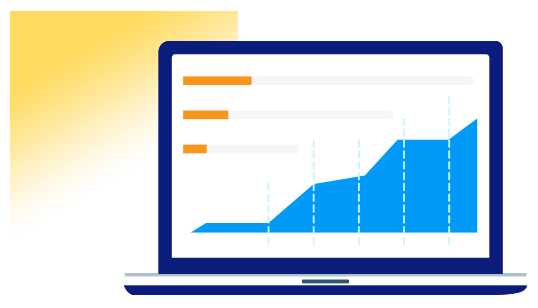
With a complete eCommerce platform, you can create a website that has built-in functionality for selling products, including dedicated product pages and categories just like you'd find on a huge online retailer's website. Other valuable features like product reviews, customer service tools, and promotion and coupon creation are also included. While you can get some of these features via plugins in a more generic site builder like WordPress, if selling online is going to be an important focus of your website, it's better to go with an eCommerce platform.
Dedicated eCommerce platforms have the power that regular website builders lack, and it will be much easier for you to create promotions, keep track of inventory, display real-time shipping rates to your customers, and run your business in general. Plus, eCommerce platforms have payment processor integrations built right in. Depending on the platform you choose, you can have over a hundred options for accepting credit cards that you can add to your website simply by selecting them from a menu and adding your account information.
It's important to note that, as great as Square, PayPal, and Stripe may be for many businesses, there are certain industries for which you can't use them to take payments. Any industry that's subject to strong regulations or has a higher-than-average chargeback rate is designated "high-risk." If you sell alcohol, tobacco or vaping products, adult products, nutritional supplements, or any other high-risk product, you'll need a special high-risk payment processor to accept payment. The easiest way to add a high-risk payment processor to your website is to use an eCommerce platform that integrates with these providers.
You can use an eCommerce platform to sell face-to-face, too, as long as you choose a platform with POS integrations — or even its own built-in POS system. Better yet, you'll be able to keep your customer records and product inventory consistent across your online and offline sales. This is the most streamlined and synchronized way to sell across multiple channels without any additional hassle.
Complete eCommerce platforms are available for all sizes of business, from startup to enterprise, but it's best to use one that works just as well for every size business. This means you can use the same software, and the same website and/or POS system, from day one onward. A truly scalable platform will work great for a brand-new business and keep working just as well no matter how large you grow.
3dcart is a complete, all-in-one eCommerce platform that meets all the criteria we just discussed: it's fully scalable, packed with features, and integrates with over 200 payment processors to allow you to accept credit cards and much more — including all the payment solutions we've covered here. With 3dcart, you can build your own website for your business and have access to all the eCommerce tools you need. If you sell in person, 3dcart also has a built-in POS as well as full compatibility with Square and other POS solutions so you can run your business your way.
Of course, there are other eCommerce platforms out there, and we don't blame you if you want to shop around now that you know what you're looking for. But the simple fact is that 3dcart includes more features, even on its lowest-priced plan, than any other eCommerce solution available today. It's the fastest, easiest way to access all the best tools that will help your business thrive.