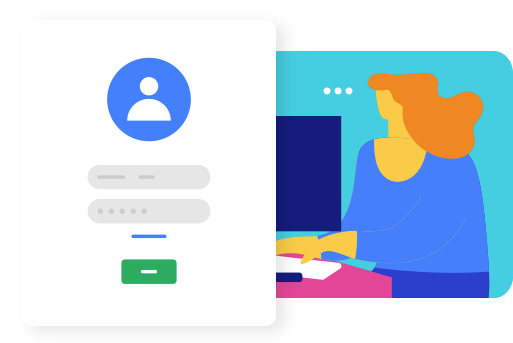Your Shift4Shop Store
Shift4Shop is the most feature-rich eCommerce platform on the market today. With more built-in tools than any other eCommerce platform, Shift4Shop is the fastest and most cost-effective way to access a complete eCommerce feature set for building your online store and running your business.
Logging In To Your Shift4Shop Store
Logging in to your Shift4Shop store requires your store URL (domain name or web address), username (such as "Admin"), and password. If you have 2-factor authentication enabled, you will also need to confirm the login through your mobile device or other authentication method.
If you have problems logging in, such as an incorrect username or password, you may be required to proceed through additional verification steps. Please feel free to contact Shift4Shop support at 1-800-828-6650 if you experience problems.