Free Credit Card Logos and Security Seals for Online Stores
Just copy and paste the html code directly from the boxes below into your website.
Credit Card Logos
Show Your Customers Which Payment Options They Have
Put yourself, for a moment, in the shoes of a customer visiting your online store. Imagine that you find a product that you would like to purchase. You place it in your shopping cart, go through the checkout process, write the necessary information for your credit card, and submit the order — but the website fails to complete it. An error warning appears on the screen, indicating that this website does not accept the type of credit card you tried to use. How might you feel if you went through what you hoped would be a straightforward purchase process, only to be surprised with an issue like this?
Of course, an eCommerce website does not need to accept all credit cards and payment options. However, there are a few reasons for why almost all online stores display credit card logos somewhere on their website. Their inclusion is a simple and convenient way to communicate which credit cards your store accepts. Credit card kogos are iconic images that almost anyone can recognize. Moreover, having these visuals gets the information across faster and easier than writing the names of the cards.
Just as importantly, credit card logos encourage people to make purchases on your website. As mentioned earlier, including this information prevents customers from using the wrong cards while submitting an order and receiving an unpleasant surprise at the end. When customers perceive complications like that, they may turn to a competitor that they feel confident will let them complete their order without hassle.
Luckily, this kind of problem is completely preventable. A storeowner simply needs to include the HTML codes for the images representing the cards they use and place that code onto their website (we recommend either the left banner or the global footer, as well as somewhere on the checkout page). You can boost sales and reduce customer frustration with just a quick copy and paste from 3dcart’s handy selection of HTML codes for Credit Card Logos.




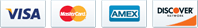









Free Website Security Seals
Gain the Trust of Your Customers
Stories of credit card fraud and the theft of personal information run rampant around the internet. As a result, not everyone feels comfortable with conducting their online shopping on websites other than the most widely-known brands. This cautiousness can cause potential customers to distrust perfectly legitimate and well-protected eCommerce stores, which may dramatically affect their revenue stream — especially for smaller businesses. The situation is unfair, but it is also understandable: most people prefer to stay clear of unfamiliar websites than to risk becoming victims of cybercrime.
That is why online businesses, regardless of their size, must take steps not only to protect their customers’ most sensitive information, but also to reassure them that their data is in safe hands. Including Security Seals on your website is a simple method for this. These images communicate, through easily-understood visuals, that a site is protected from hackers and data thieves. Security Seals make customers feel confident that shopping on this website is a safe experience, which means people can order what they want and businesses can earn more revenue.
As part of the package that comes with your eCommerce website, 3dcart provides HTML codes for Security Seals. We created five distinct designs so our partners can select the one that best suits the colors and visual style of their website. Once a storeowner knows which one they want to use, they can simply copy the HTML code for the Security Seal and paste it onto the code for their website. While these logos can be placed wherever you want, we recommend the left banner and global footer for maximum visibility. Regardless of where on the page it appears, having a Security Seal can help you gain the trust of your customers and prove that you are protecting them every step of the way.





Best Places to Add Credit Card Logos to Your Website





